ASRock AMD & AM5 Burnouts: The 2025 Definitive Guide
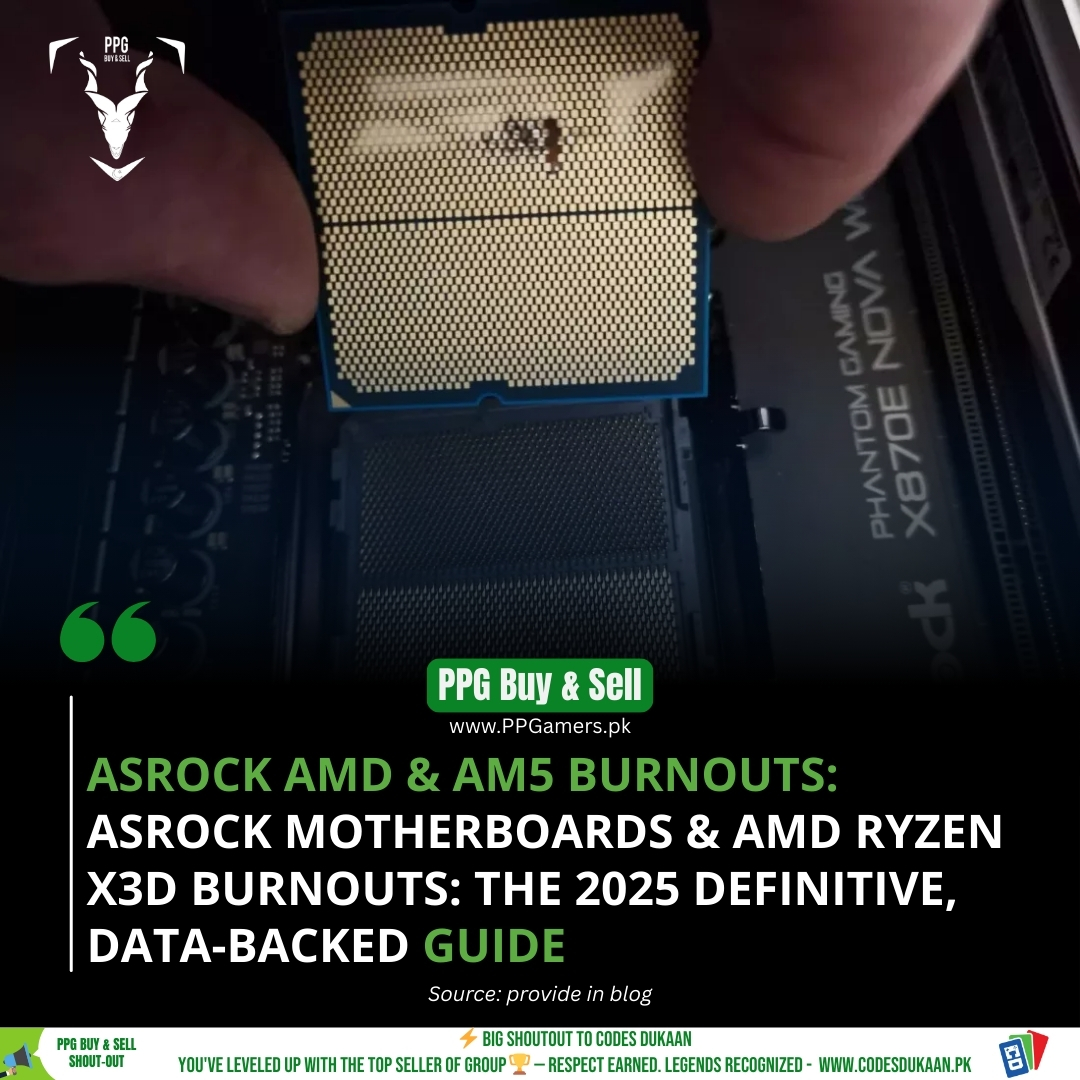
ASRock AMD & AM5 Burnouts
ASRock Motherboards & AMD Ryzen X3D Burnouts: The 2025 Definitive, Data-Backed Guide
Modern AM5 systems deliver stunning performance—but a subset of users have reported AM5 CPU/socket “burnouts,” most visibly with Ryzen X3D chips and certain boards. We unpack what’s really happening, what’s been fixed, and how to protect your build right now, using clear, verifiable steps.
Key takeaway: Keeping firmware current and staying within conservative SoC/voltage guidelines dramatically reduces risk; recent vendor updates specifically target these parameters.

ASRock AMD & AM5 Burnouts The 2025 Definitive Guide
What’s Really Happening With AM5 “Burnouts” (Plain-English Overview)
The pattern: A small but non-zero number of AM5 users have reported CPU failures and, in rarer cases, visible scorching at the socket or on the chip surface. Reports most often cite Ryzen X3D models on AM5 boards, with ASRock appearing frequently in community tallies because of how many cases reference its boards.
The consensus from recent, on-the-record statements: AMD has publicly said the issue is complex and tied in part to motherboard firmware deviating from official voltage/power guidelines, especially around SoC and related power rails. In its remarks, AMD pointed at ODM BIOSes that didn’t hold recommended limits in all scenarios. The company’s advice: update to the latest stable BIOS and keep settings within spec. PC GamerTechRadar
Why that matters: On modern AM5, a handful of parameters—SoC voltage, LLC behavior, EDC/TDC/PPT limits, and PBO/turbo policies—interlock. If any one is too aggressive, instantaneous or sustained stress can spike thermals and current density, amplifying risk. Firmware updates that cap SoC and tighten LLC reduce those spikes. Tom’s Hardware
Bottom line for builders: Treat this as a configuration hygiene and firmware currency problem. If you keep BIOS current and avoid out-of-spec tuning, the risk profile drops sharply. Tom’s HardwarePC Gamer
Timeline: From 2023 X3D Damage Reports to 2025 Firmware Fixes
2023—First wave of X3D damage reports: Early AM5 cycles saw Ryzen 7000X3D failures involving over-voltage at the socket, prompting quick AGESA/BIOS caps and board-level fixes. That chapter showed that voltage discipline on X3D is non-negotiable. Tom’s Hardware
2024—Quieter period, ongoing tuning: With caps in place, reports waned, but vendors kept tweaking memory and SoC behaviors to stabilize edge cases.
Mid-2025—Renewed attention & vendor statements: A cluster of community reports involving Ryzen 9000/X3D and AM5 sockets pulled the topic back into view. AMD reiterated that non-compliant BIOS defaults from some vendors were a root factor and re-emphasized BIOS updates. PC GamerPCWorld
Late August 2025—ASRock firmware 3.40: ASRock rolled out firmware explicitly noting CPU operating stability; analysis highlights more conservative SoC voltage and LLC Level 3 defaults—changes aimed at avoiding voltage overshoot that can stress sockets and X3D stacks. Tom’s HardwareHotHardwarevideocardz.com
Why ASRock Is in the Spotlight (and What That Means for You)
Case concentration vs. causation: Many community posts and media rundowns mention ASRock boards in incidents, so the brand naturally draws scrutiny. But correlation doesn’t always equal causation: market share, enthusiast profiles, and earlier firmware baselines all influence what surfaces online. Independent reporting notes “over 100” dead-CPU cases in the mid-2025 discussion window but does not attribute all or only to one maker; rather, it frames firmware non-compliance as the cross-vendor risk. PC Gamer
ASRock’s response vector: Firmware 3.40 (and prior 3.25) were positioned to tighten SoC voltage and LLC while improving memory and CPU stability. If you run ASRock AM5—especially 800-series—installing the latest BIOS is prudent. Tom’s HardwareClub386
What you should do: Update first, then validate. Fresh firmware + conservative settings + basic monitoring eliminates most practical exposure for typical users. Tom’s Hardware
Root Causes Explained: SoC Voltage, LLC, AGESA & PBO
SoC voltage (VDDCR_SOC): X3D parts are sensitive to SoC. A fixed 1.2 V SoC—beneath common 1.3 V caps—balances memory controller stability with thermal headroom. ASRock’s recent firmware reportedly locks SoC ~1.2 V and sets LLC to Level 3 to damp transients. Think of this as a shock absorber for voltage spikes. Tom’s HardwareHotHardware
LLC (Load-Line Calibration): Higher LLC levels can flatten droop but may overshoot during load steps. Conservative LLC reduces spike amplitude, which helps protect sockets and pads under turbo transitions. Tom’s Hardware
AGESA & ODM BIOS: AMD’s AGESA provides The Rules. If an ODM’s defaults deviate—intentionally (performance) or incidentally—the result can be out-of-spec power delivery under specific workloads or boost states. AMD’s late-August statements again place the spotlight on BIOS compliance. PC GamerPCWorld
PBO & auto-OC stack: Aggressive PBO or “Auto OC” can push EDC/TDC/PPT beyond safe margins for certain silicon. On boards where defaults already ride the edge, enabling additional boost features compounds risk. Keep PBO = Disabled or Eco modes until you’re on the latest firmware and have validated stability. PC Gamer
Affected Platforms, Symptoms & Risk Signals
Platforms: Reports span X670/B650 and the newer X870/B850 stacks. The common thread isn’t one chipset, it’s firmware behavior combined with X3D sensitivity. PC Gamer
Typical symptoms before failure:
- Sudden shutdowns under load or boost transients.
- WHEA errors, machine check events, or post-code loops after a stress test.
- Unusual VRM or SoC temps vs. historical baseline at similar ambient.
- Thermal throttling that appears earlier than expected on modest workloads.
Risk signals to treat seriously:
- SoC > 1.25 V at idle or light loads.
- LLC set aggressively (very flat).
- PBO with high EDC/TDC alongside memory overclocks and EXPO/XMP tuned tight.
- Warm socket backplate after a short gaming session in a well-cooled case.
Good news: Most systems never exhibit these signs once firmware is current and settings are conservative. Tom’s Hardware
Risk Audit: How to Check Your System in 10 Minutes
1) Confirm BIOS/AGESA currency.
Open UEFI → read version; cross-check vendor page. If you’re on ASRock AM5 (esp. 800-series), look for 3.40 (or newer) release notes that mention CPU operating stability. Tom’s Hardware
2) Snapshot current voltages/limits.
In UEFI, record SoC voltage, LLC level, PBO status, and EDC/TDC/PPT. Inside Windows/Linux, log idle and gaming SoC with HWiNFO or lm-sensors.
3) Baseline thermals.
Measure idle, gaming, and short stress (e.g., 5-minute Cinebench or OCCT small/avx-off) temps for CPU/VRM/SoC.
4) Quick safety deltas.
If SoC is above ~1.2 V without reason, reduce to safe defaults. If LLC is aggressive, move to a middle setting.
5) Run a smoke test.
Apply gaming-like workload (e.g., 3D title you play) for 15 minutes; verify no WHEA errors, no thermal runaway, stable clocks.
Immediate Actions: A Safe-Settings BIOS Checklist
Before you begin: Record all current settings; update BIOS first, then re-assess.
We recommend the following conservative starting line for X3D on AM5 (post-update):
- PBO: Disabled (or Eco Mode).
- SoC Voltage: Auto if your board holds ~1.2 V under load; otherwise Manual 1.20 V. Tom’s Hardware
- LLC (SoC rail): Level 3 (mid) if your board exposes it. Tom’s Hardware
- EDC/TDC/PPT: Stock; avoid aggressive limits until validated.
- Memory profile: EXPO/XMP I (standard), not “tweaked” variants; test 6000 MT/s CL30-36 as a pragmatic ceiling for daily.
- Curve Optimizer: Off for first validation pass.
- Thermal limits: Leave default; no raised TjMax.
After validating stability (Section 13), you can try mild changes (e.g., PBO Eco, -CO small offsets), re-testing after each change. The goal is repeatable stability at modest voltage.
Updating ASRock BIOS Safely (Step-By-Step)
1) Prep:
- Download latest BIOS from your exact model’s support page.
- Copy to a fresh FAT32 USB; avoid extra files.
- Ensure UPS or stable power; avoid flashing during storms/outages.
2) Reset to safe defaults:
- Load Optimized Defaults.
- Disable any OC/PBO settings.
- Note your boot order so you can restore it.
3) Flash:
- Use Instant Flash in UEFI → point to the BIOS file.
- Do not interrupt. Wait for full reboot.
4) First boot after update:
- Load defaults again, save & reboot.
- Verify BIOS version.
- Confirm SoC ≈ 1.2 V and LLC ~ Level 3 if exposed by the board. Tom’s Hardware
5) Reapply minimal customizations:
- Set XMP/EXPO standard profile.
- Keep PBO disabled for validation.
- Boot OS and move to Section 13 tests.

ASRock AMD & AM5 Burnouts The 2025 Definitive Guide
Monitoring the Right Way: Telemetry, Logs & Alerts
Essential tooling:
- HWiNFO64 (Windows) or
lm-sensors+Psensor(Linux) for SoC, VRM, and core temps; logging enabled. - OCCT / y-Cruncher / Cinebench for short, controlled load pulses—better than leaving an unstable overclock to chance.
- Event Viewer / journalctl to catch WHEA or MCE events.
What to log:
- SoC min/avg/max, Vcore spikes, VRM temps, package power, EDC/TDC peaks.
- Ambient temp—thermals depend on room temperature.
- Game sessions (15–30 min) rather than only synthetic runs.
Alerting:
- Set HWiNFO alarms for SoC > 1.25 V, VRM > 100 °C, or CPU > 90–95 °C (depending on cooler).
- Investigate any WHEA ID 18/19/47 clustering during gaming; these often precede instability.
If You Suspect Damage: Evidence, RMA & Next Steps
Stop stressing the system. Switch off PBO/OC, revert to safe defaults.
Collect evidence:
- Photos of the socket/CPU if accessible (macro mode, good light).
- BIOS version, AGESA, and full settings dumps.
- Telemetry logs showing voltages/temps at time of failure.
- Event logs (WHEA/MCE) around crashes.
Contact flow:
- Motherboard vendor support (board serial, BIOS versions, logs, photos).
- AMD support if CPU damage is suspected.
- Retailer/system integrator if within return/exchange window.
Be concise and factual: Avoid blaming; present timeline + artifacts. Vendors have acknowledged firmware-related risk and are rolling out mitigations—clear documentation helps your case. PC Gamer
Overclocking & PBO: Tuning Without Crossing the Line
Principle: Don’t stack aggressions. Combining tight memory, high SoC, flat LLC, boosty PBO, and hot ambient multiplies risk.
Safer pathway for X3D daily rigs:
- Stock or Eco PBO, then negative CO in small steps (-5 to -10) if stable.
- Memory first: prioritize stability over last-inch latency.
- Keep SoC ~ 1.2 V; do not “Auto” your way into 1.25–1.3 V unless the board is known to respect caps. Tom’s Hardware
Golden rule: If enabling PBO increases EDC/TDC/PPT significantly, add thermal margin (better cooler/airflow) and re-test comprehensively before daily use.
Build Hygiene: PSU, Case Airflow & Socket Contact
PSU: Use a quality 80+ Gold or better from a reputable OEM with sufficient 12V rail headroom for your GPU+CPU transient loads. Saggy rails exaggerate LLC demands.
Case airflow:
- Target 2–3 intake and 1–2 exhaust fans; maintain slight positive pressure.
- Keep GPU heat from recirculating to the socket area; shrouds and front-to-back flow help.
Cooler mounting & contact:
- For AM5, verify even paste spread and mounting pressure; inspect backplate warmth after gaming.
- Avoid overtightening; uneven pressure can distort contact and hotspots.
Cable discipline:
- Keep EPS/ATX cables clear of VRM sinks; avoid insulating the VRM zone with bundles.
Post-Update Validation: Stability, Stress & Burn-In
Stage 1—Sanity (30–45 min):
- Cinebench R23 multi x 10 minutes; log voltages.
- OCCT CPU small (no AVX) x 10–15 minutes; watch SoC spikes.
- 3D game session x 15–20 minutes (your typical title).
Stage 2—Memory realism (45–90 min):
- Karhu RAM Test or TM5 anta777 preset (if comfortable) at stock EXPO.
- If errors appear, step memory down before touching SoC upward.
Stage 3—Daily proof (2–3 hours):
- Mix game, compile/encode, browser + video calls.
- Stability across mixed loads matters more than 12 hours of unrepresentative torture.
Pass/Fail rubric:
- No WHEA/MCE events, no spikes > 1.25 V SoC, repeatable clocks, quiet thermals.
- If you fail, revert the last change; don’t add voltage without understanding why.
For IT & SI Teams: Fleet Mitigation Playbook
1) Inventory: Export board model/BIOS and CPU SKU fleet-wide. Flag ASRock AM5 units below 3.40 (or current). Tom’s Hardware
2) Policy:
- Disable PBO by default on X3D fleets.
- Lock SoC 1.20 V where supported; otherwise ensure Auto behaves conservatively post-update.
- Standardize LLC mid-level on SoC rails.
3) Roll-out:
- Pilot on a small cohort; verify no regressions in memory compatibility or boot KPIs.
- Stage updates by risk (X3D first) then exposure (high-duty workstations).
4) Telemetry:
- Push HWiNFO configs or OS telemetry to capture SoC/VRM metrics.
- Weekly review until incident rate is zero for two consecutive cycles.
5) Comms:
- Publish a one-pager for end-users on do’s & don’ts (don’t toggle PBO, report anomalies ASAP).
Common Myths, Debunked
“Only ASRock is affected.”
Not accurate; the core issue is BIOS compliance, and reports span multiple chipsets and vendors. ASRock is heavily discussed, but that doesn’t make others immune. PC Gamer
“It’s definitely the CPU architecture.”
AMD points to out-of-spec BIOS defaults and encourages firmware updates. Architecture alone is not the story. TechRadar
“Raising LLC makes everything safer.”
High LLC can increase overshoot, the opposite of what you want for longevity—especially on SoC.
“If my PC boots, it’s fine.”
Intermittent WHEA, VRM hotspots, and SoC spikes often come before catastrophic symptoms. Monitor and validate.
What AMD & ASRock Have Actually Done
AMD: In late-August remarks, AMD placed the emphasis on some ODM BIOSes failing to follow recommended values, urged users to update BIOS, and characterized the situation as complex given the platform’s flexibility and OC features like PBO. PC GamerTechRadar
ASRock: Issued firmware 3.40 for 800-series AM5 boards, flagging CPU operating stability; technical notes and reporting indicate SoC ~1.2 V and LLC Level 3 defaults to reduce overshoot and heat. Prior updates (e.g., 3.25) targeted PBO/EDC/TDC behavior. Action for owners: install the latest firmware promptly. Tom’s HardwareClub386
Independent coverage: Several outlets and community trackers have chronicled the issue’s scope and vendor responses across the AM5 stack. PCWorld
What to Expect Next: Platform Maturity & Policy
More conservative defaults: Expect SoC/LLC policies that prioritize reliability > marginal performance, especially for X3D.
AGESA-driven harmonization: AMD and board partners will continue to align defaults and tighten guardrails to prevent edge-case excursions across chip/board combos. PC Gamer
User guidance: Documentation and first-boot wizards that discourage aggressive PBO/OC on X3D without explicit consent are likely.
RMA handling: Where evidence supports firmware-related stress, vendors may streamline support paths—as we saw in earlier cycles, industry-wide.
Conclusion
We build PCs to perform—but they must endure. On AM5, the most effective protection is simple: stay current on firmware, keep SoC/LLC conservative, and avoid stacking boost features before validating thermals and error-free logs. The platform is actively converging on safer defaults, and with a careful setup, you can run an AM5 rig—X3D included—with confidence. Tom’s HardwarePC Gamer
FAQs
1) Do I need to worry if I’m not using an X3D processor?
Non-X3D parts are generally more tolerant, but the same firmware discipline applies. Keep BIOS current and avoid aggressive LLC/PBO until validated.
2) Is the 3.40 ASRock BIOS mandatory for AM5 800-series owners?
We strongly recommend installing the latest BIOS because it includes CPU operating stability changes, particularly around SoC/LLC behavior relevant to these incidents. Tom’s Hardware
3) Can I keep EXPO enabled?
Yes—start with standard EXPO (not “tweaked” variants). Validate with memory tests and ensure SoC ≈ 1.2 V under load before tightening timings.
4) Are burnouts caused only by one vendor?
No. Media coverage cites BIOS non-compliance and a complex matrix of configurations across vendors; ASRock is often mentioned in reports but isn’t the sole actor. PC GamerTechRadar
5) What single change reduces my risk the most?
Update BIOS first. Then confirm SoC ≈ 1.2 V and moderate LLC on SoC, with PBO disabled until you complete validation. Tom’s Hardware






